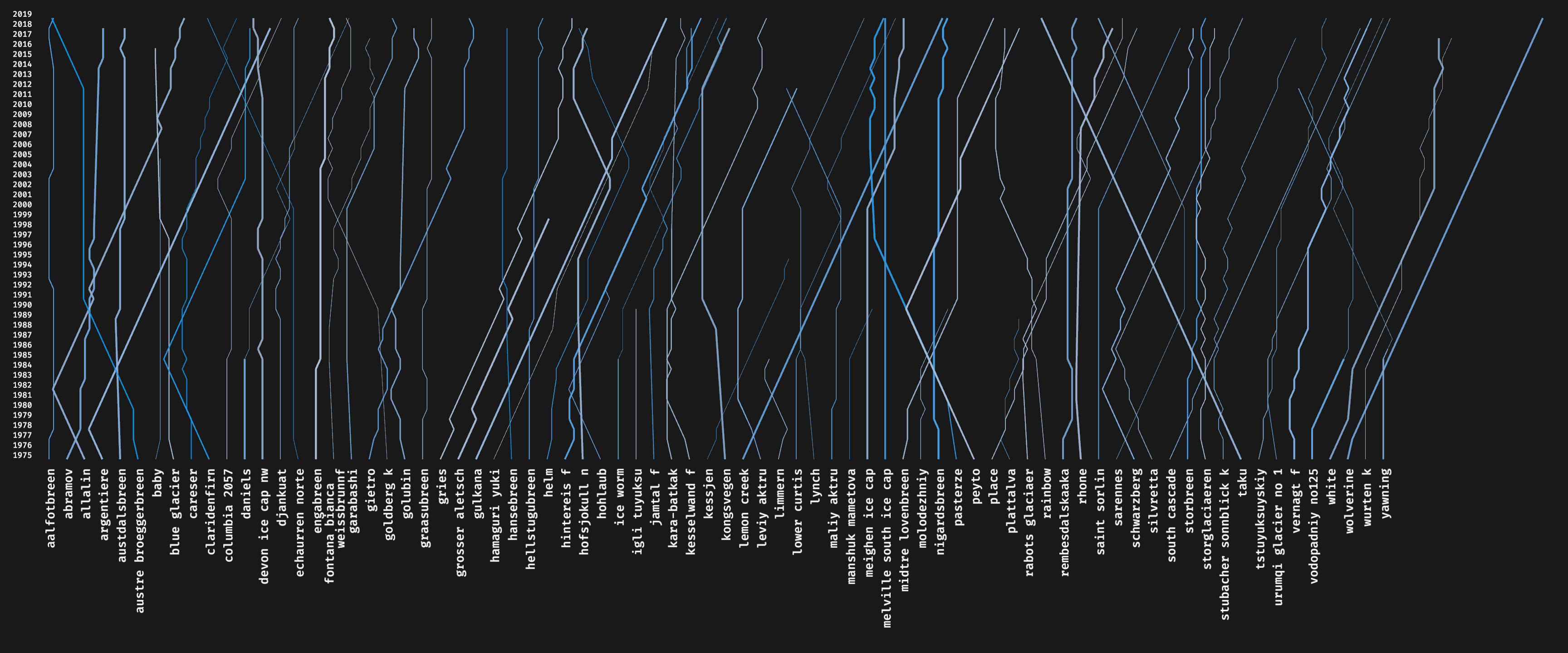
Disclaimer: Everything I write comes from those tiny funny neurons firing in my own brain. Nobody (especially my employer) told me what to write in these articles.
Scrambling to London

No, not every day was that sunny and that amazing. But that afternoon, it absolutely was.
Methods and morals (how and why)
On March of 2022, while the world is going even crazier than it has been for the past years, I decided to bring home (my 🇬🇧 one) my lovely new Benelli Leoncino Trail motorbike, which I had bought in Italy for a number of reasons(1). One the tiny detail though is that between my UK home and my Italian home there's almost 2k kms..
A short essay on Automated Testing and why it's useful (in VFX too!)
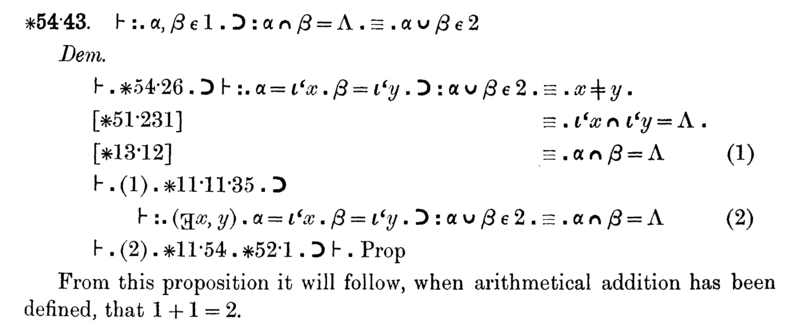
An Extract of the Principia Mathematica, a colossal work by Whitehead and Russell, dedicated to formally proving that 1+1=2. If these guys dedicated a good chunk of their life to prove that 1+1=2, we can dedicate a few hours of our time to prove (test) that our code behaves as intended
What I learned by solo bike-packing for 10 days around Cornwall

If there was something that I really missed since I moved to the UK, that was wild nature. The smell of grass in the morning, or a sunset without light pollution, or the silence of a forest. These kinds of things can't really be appreciated if your main focus is just to get on with your day to day job, and reach the end of the week without stressing too much.
A quest for the perfect creative coding framework
Note: this article is subject to be updated as soon as I find a framework that meets my criteria! If you find anything that can be proved to be incorrect, please let me know so I can address it.
What I am looking for?
A shell friendly, text-editor agnostic framework for creating visuals that is fun and has good enough performance. Hot-reloading would be great. An interpreted language wins over compiled ones: even if it's less performant, no compilation step means it's actually easier to stay in the zone and make something creative and interesting.
Goofing around with fish (the shell)
I've been recently nerd-sniped by a geek friend about fish-shell (and that really says it all about what kind of person I am).
Anyways.. I've been a zsh and oh-my-zsh user for a long time now, way before zsh was promoted as the default shell on macOS. It's been a fun ride, full of autocompletions, fancy themes and quick history browsing. I quite enjoyed it, especially compared to the "duller" bash. But since I'm always up for trying out something new and living my digital life on the edge, I decided to give it a try for a while.. especially considering that at work I'm forced to use tcsh.
This brief post is a recap of my experience after playing around with fish for a few weeks.
Autocompletion
The main "selling point" of fish is that it's dev friendly and provides an interactive autocompletion experience. It's hard to describe exactly how it feels while typing, that's something you have to try to get familiar to.. here's a quick gif to give you a hint:

Conda for the pipeline person
Time for reading: 15 minutes
2024/02 EDIT: I still believe in the value of conda pack, but these days my approach with third party tools that I don't own is a lot more conservative.
Who am I?
- A Pipeline TD trying to write, test and ship code that requires third party dependenciesFor those who are not from the VFX industry, a Pipeline TD is a poor fellow that was too technical to be a VFX artist but didn't feel pursuing the good, cozy warm life of a software developer. He's basically a dev who likes movies more than startups, and should seriously reconsider his/her life choices.
How this site works
In the last 2 weekends, I spent a bit of time revamping the backbone of this website since I felt I needed to have more control over it, not just on the presentation layer, but also on the architecture (while I was there, I did also add a sprinkle of darkness to the CSS but that's not what I want to focus on in this post).
Unreal Engine + Python API
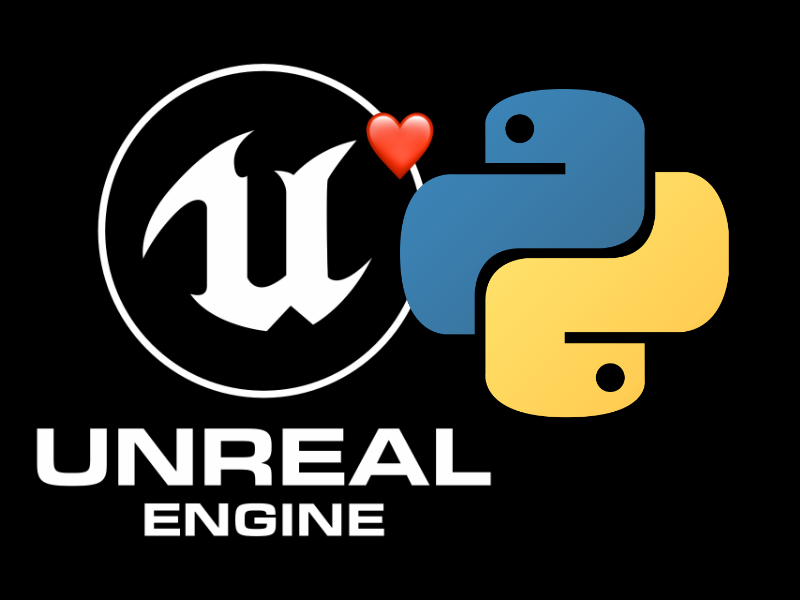
To those who aren't in the UE loop it might seem weird, but yes! UE4 has been offering a Python API for a while now (iirc, since end of 2019).
It also ships with a shiny Python3.7 interpreter, as recommended by the vfxplatform.
Its main purpose is to offer a way to integrate Unreal into existing workflows, and automate the heck out of it! This means that it's definitely NOT meant to be used for anything "in game". That would be crazy, performance-wise.
Geospatial workflows in Houdini
Premise
What follows is nothing more than a bunch of CLI commands and scripts that - put together - resemble a workflow useful when exploring and visualizing geospatial data.
Source GeoTIFF, downsampled to 16bit
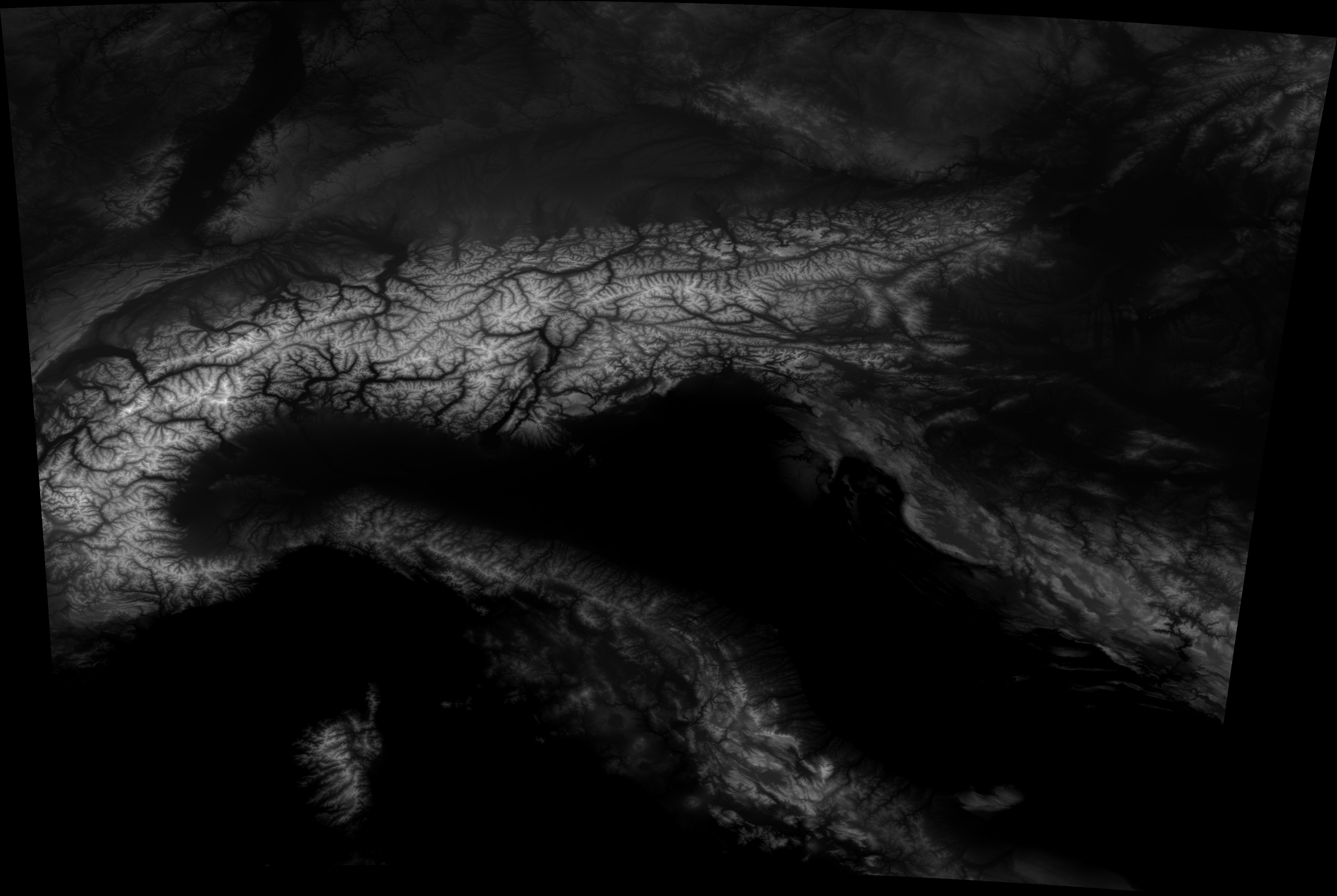
DEM data rendered in Houdini
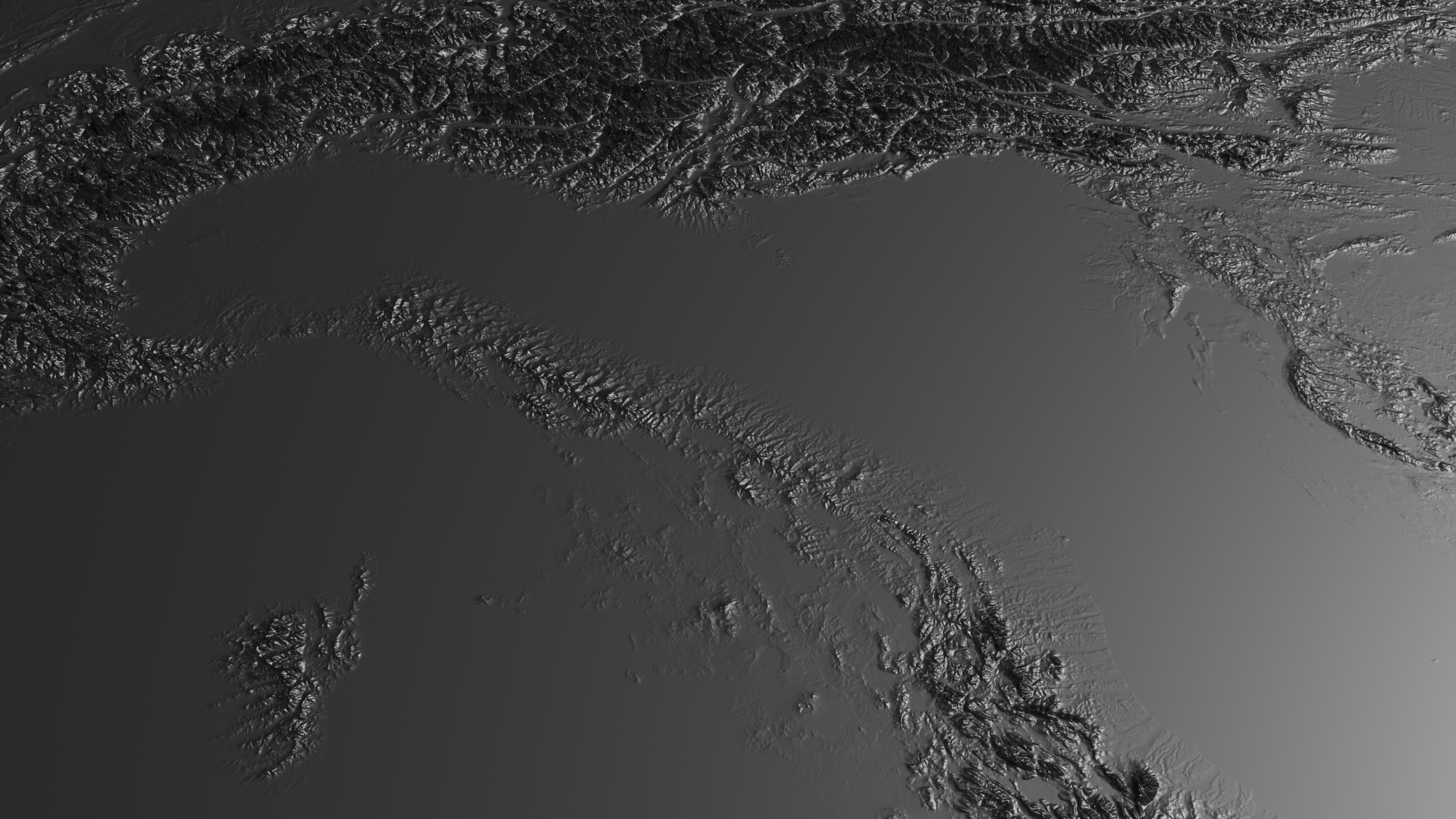
Where to get the data?
Fun with the new RPI HQ Camera
Preface..
Last April, while probably half of the world was locked down in their rooms, the Raspberry PI team delighted us with a new toy. I guess they realized we would have a lot more free time in our weekends! 😄
I quickly glanced at it and the specs but I didn't want to be a beta-tester so I decided to wait for people to start playing with it before going into furious DIY purchase mode.
Fast forward to now - November 2020. We're facing the second UK lockdown, and still filling our lives with plenty of zoom/google meet/skype/facetime calls. I decided to improve my virtual appearance and I started to look online for a webcam replacement. I'm currently using my iPhone - but since it streams the video via wifi the image quality - despite the amazing camera sensor - isn't top notch due to the huge compression.
Call 4 makers - Fablab Latina
Descrizione del progetto:
Portraits! è un'installazione artistica interattiva che realizza ritratti astratti.
Google Slides: slides
Video di presentazione:
Portraits! (ita) from VVZ3N on Vimeo.
Macchina in azione:
Meccanismo del grilletto:
Link al design CAD: https://a360.co/2Os6FV5
Circuito della CNC:
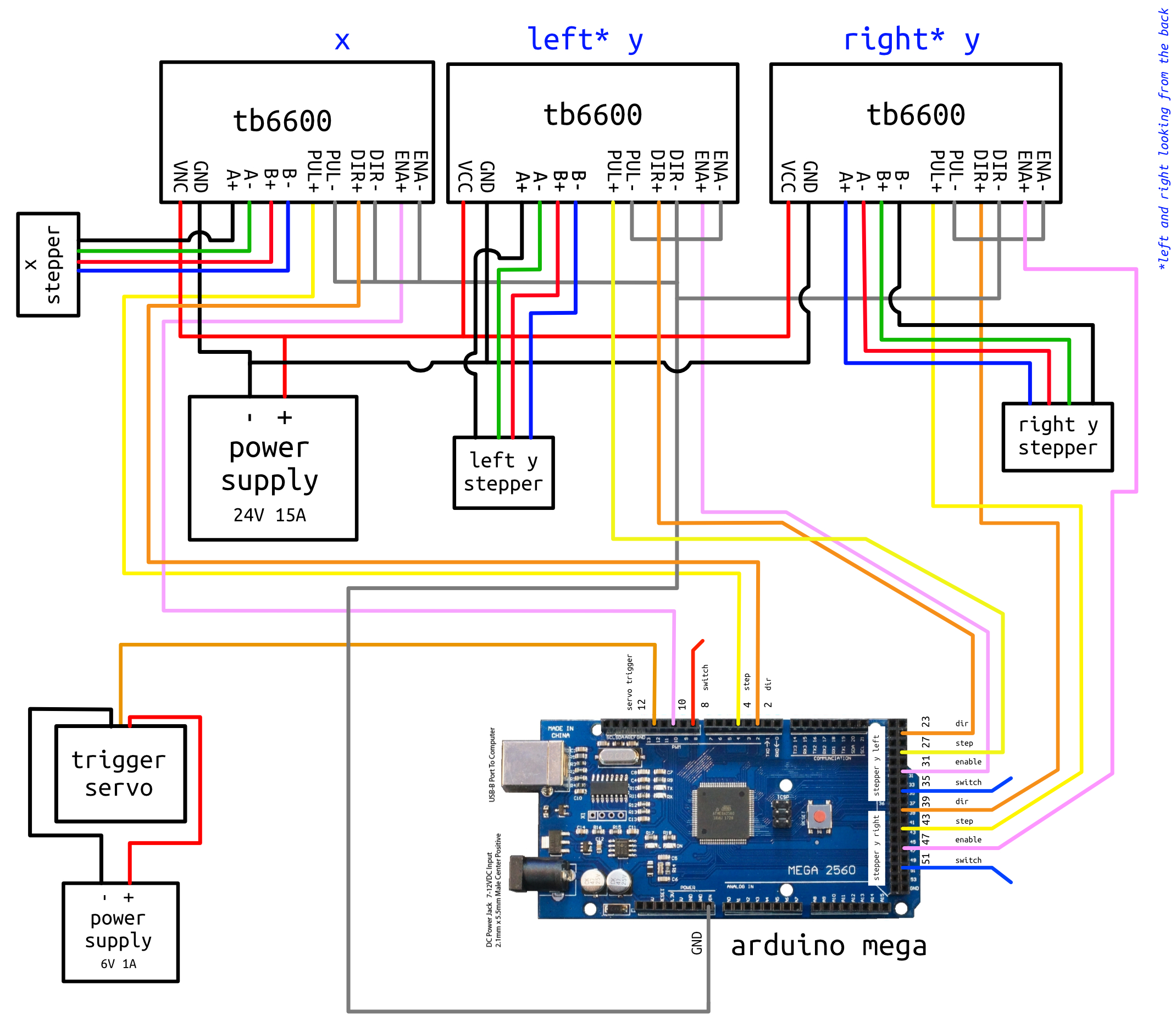
Che cos'è l'arte computazionale? Che cos'è l'arte generativa?
http://valerioviperino.me/portfolio/what_is_gen_art/
Ispirazione:
Patrick Tresset, Paul the Robot

Sito web della mostra "Echosystems":
http://echosystems.xyz
Useful electronic components
After many years of accumulating electronic bits and pieces, I thought it may be useful to have a list of different components grouped by their purpose.
So here it is!
Some thoughts on AI art
Here's a link to break the ice:
Questions for discussion:
- Is the only value of an AI artwork the fact that it has been generated via an AI?
- Does the medium allow the artist to ask questions and explore corners that would not be possible to explore without AI?
- Is this really showing some from of Intelligence, or is it just a sophisticated Pattern Recognition?
- Is our own Intelligence just a sophisticated form of Pattern Recognition?
- Are these AIs somehow capable of generalizing ideas or creating a numerical representation of abstract concepts?
- How much of this work is the result of original research, and how much is just reusing somebody elses work but fed with different inputs so that it generates different outputs?
- What's the difference between creating artwork in a commercial software framework like Houdini (written by others), or creating it using a Deep Learning algorithm (written by others) ?
- What's the difference between creating a robotic machine that paints, or creating it an image using a GAN algorithm (written by others) ?
Digital meets real: 3D Printing
As soon as I started to fiddle around with Processing and Openframeworks back in 2013, I immediately felt the incredible power that their generative approach could offer. The amount of control, the expressivity and the variation of artworks that could be potentially generated felt really overwhelming! But one the most important things that you surely have already witnessed in your creative practice is that having (virtually) no limits can have a huge impact on the quality of your works. Sometimes a constrain or a technical limit are the best way to get inspired!
So, as digital people working with digital tools, how can we introduce some of these healty limits?
Automatic Watering System with Arduino
During my stay in the UK to attend the MA at Goldsmiths, I bought two small plants to keep myself company. Surprisingly enough, they names were Mint and Thyme. But I had one major issue: when I had to come back to Italy for a little break, I had nobody that could water the plants for me.
Arduino to the rescue!
Thanks to Eevi's project, I knew that I could use a water pump with arduino, so I started looking for more tutorials on the topic. Turns out it's a fairly straightforward thing to do, and it can also be quite cheap if you manage to recycle an old motor and 3d print the actual peristaltic pump.
Bill of materials
If you already have an Arduino and some cables, we're talking of about 20€ in total.
- Peristaltic pump: Peristaltic Pump, Yosoo
- PVC Pipe, 4mm diameter: 4mm ID x 6mm OD Clear PVC Tubing Pipe Hose
- Arduino Uno
- 1 Channel Relay, like this one
- Jumper cables
- For a cleaner result, terminal sockets like these
Getting the pump to work
In my case, getting the peristaltic pump to work required a bit of "hacking". Nothing too complex, but when I tested the pump plugged to the 12V power supply and connected to two glasses of water, I saw that something was not working fine. I could hear the motor shaft spinning, but the water was not flowing into the tubes. So after watching a few videos and getting to understand how the actual pump worked, I disassembled it and I noticed that the three inner rollers were not rotating with the motor. So I rearranged their position in a narrower way - I pushed them further against the motor shaft so that its rotation would transfer to them.
Schematics
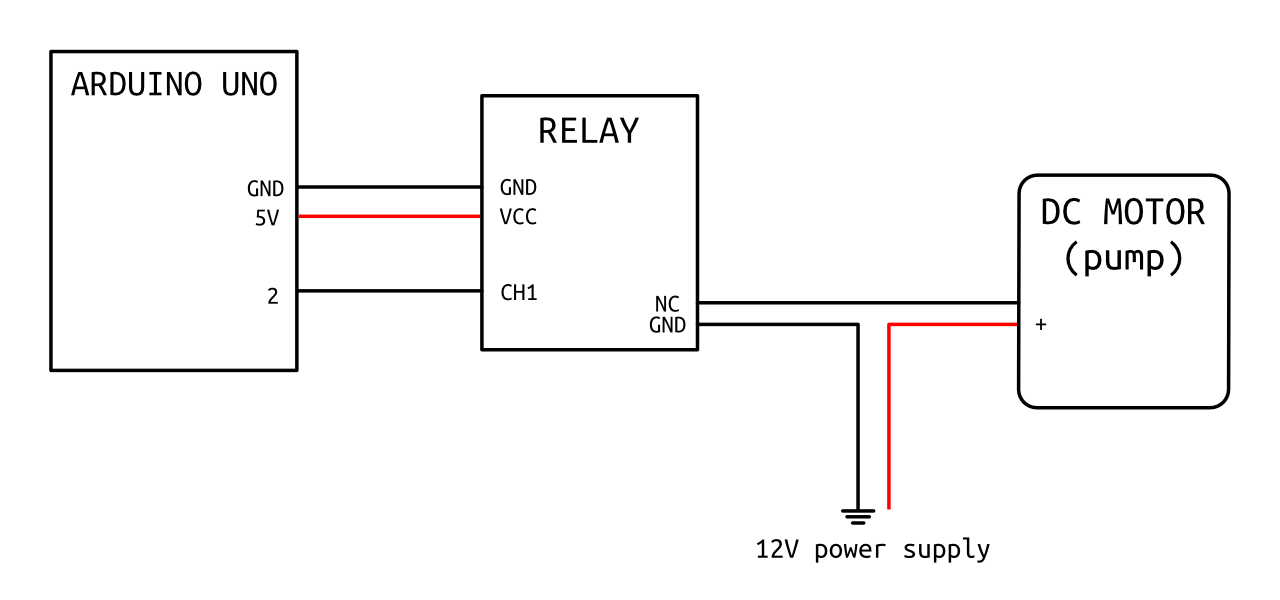
Code
(see the original gist [here](https://gist.github.com/vvzen/afd14c138096d49fc47edfa89afce588) if indention seems off)Working setup
As you can see from the photo, I'm also using heat shrink tubing (black) together with the PVC tube (transparent). For some reason, probably due to the not so great quality of the pump, it was not sucking enough water just using the 4mm tube, so I had to put a little bit of heat shrink tubing to bridge the pump to the PVC.
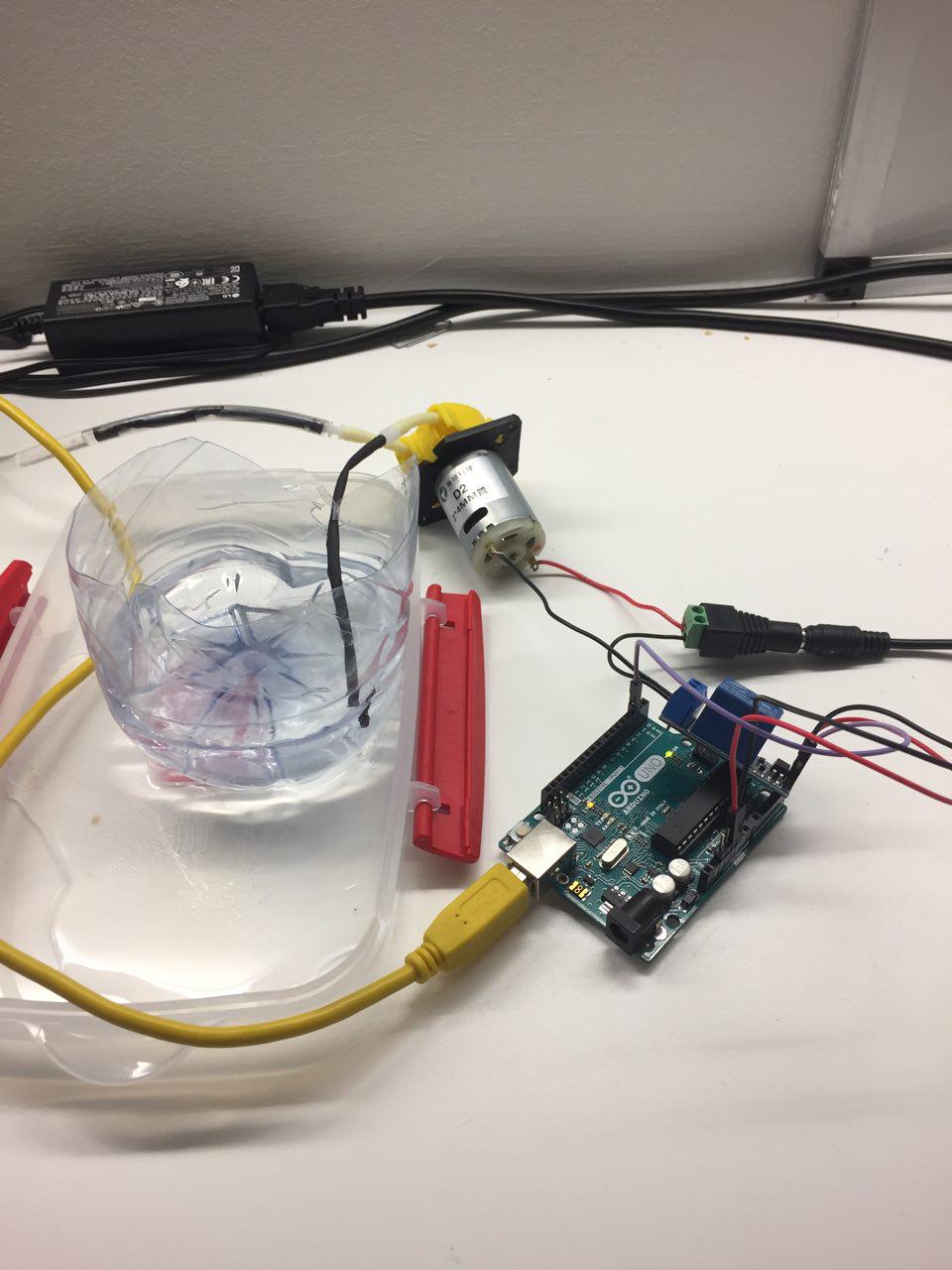
Physical Computing Works
This page hosts a series of links to the physical computing projects developed during my MA in Computational Arts at Goldsmiths University.
-
All of the projects in my tumblr
Personal Projects
Computational Art Researches
This page hosts a series of links to the researches developed during my MA in Computational Arts at Goldsmiths University.
Second Term
-
Week 1: Computational Art and Walkthroughs
-
Week 6: Structuring Your Research Project - Additional research on Floridi's phylosophy
A tiny attiny project
For the second term of my physical computing class, we had to create a small project using the ATTINY microcontroller!
In order to keep things simple, I decided to build a small circuit that lights up an LED when someone is moving thanks to a Passive Infrared Sensor. Next step would to trigger a relay so that for example I could have a light turn on just when I'm close to it!
As always, I started by using the Arduino as the power source and the programmer of the ATTINY controller. To do this, we followed a nice tutorial available here: http://highlowtech.org/?p=1695
Prototyping
The PIR sensor used.
It just needs 5V, GND and the actual pin where it will send 5V if it gets triggered
Arduino joystick controller
For the second term of my workshops in creative coding class, I realized an installation where, among other things, the audience could explore a map of tweets using a joystick controller.
I worked very hard on the software part, which was made in openframeworks and nodejs, and just one day before the popup I quickly printed, soldered and assembled the final box hosting the arduino, the joystick controller and the two buttons (to zoom in, out).
Run, don't walk!
Due to the simplicity of the connections, I didn't make any schematics. Instead, I just hacked together everything as quickly as I could! :D
Here are some screengrabs from Fusion 360, where I modeled the enclosure:
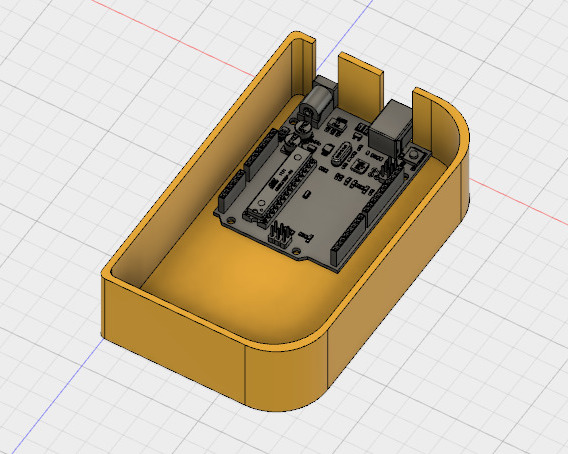
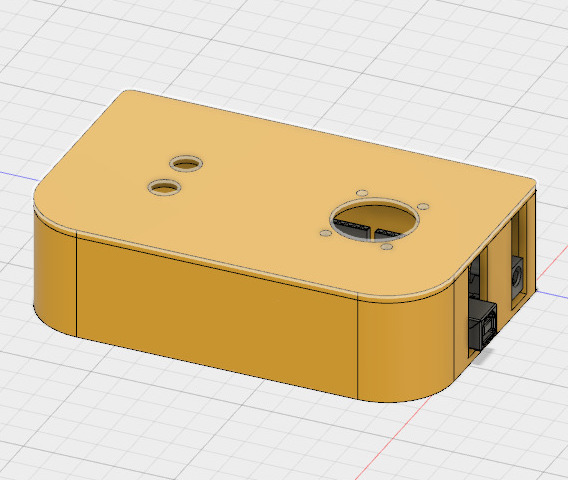
Fast and dirty render from Fusion
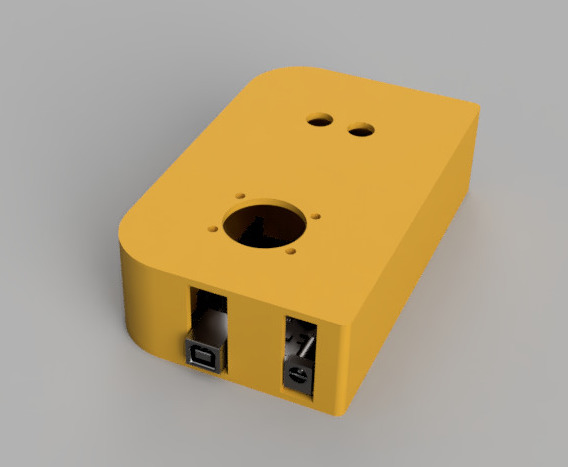
And some pics of the final assembled and printed piece:
The two yellow buttons are used to zoom-in or out
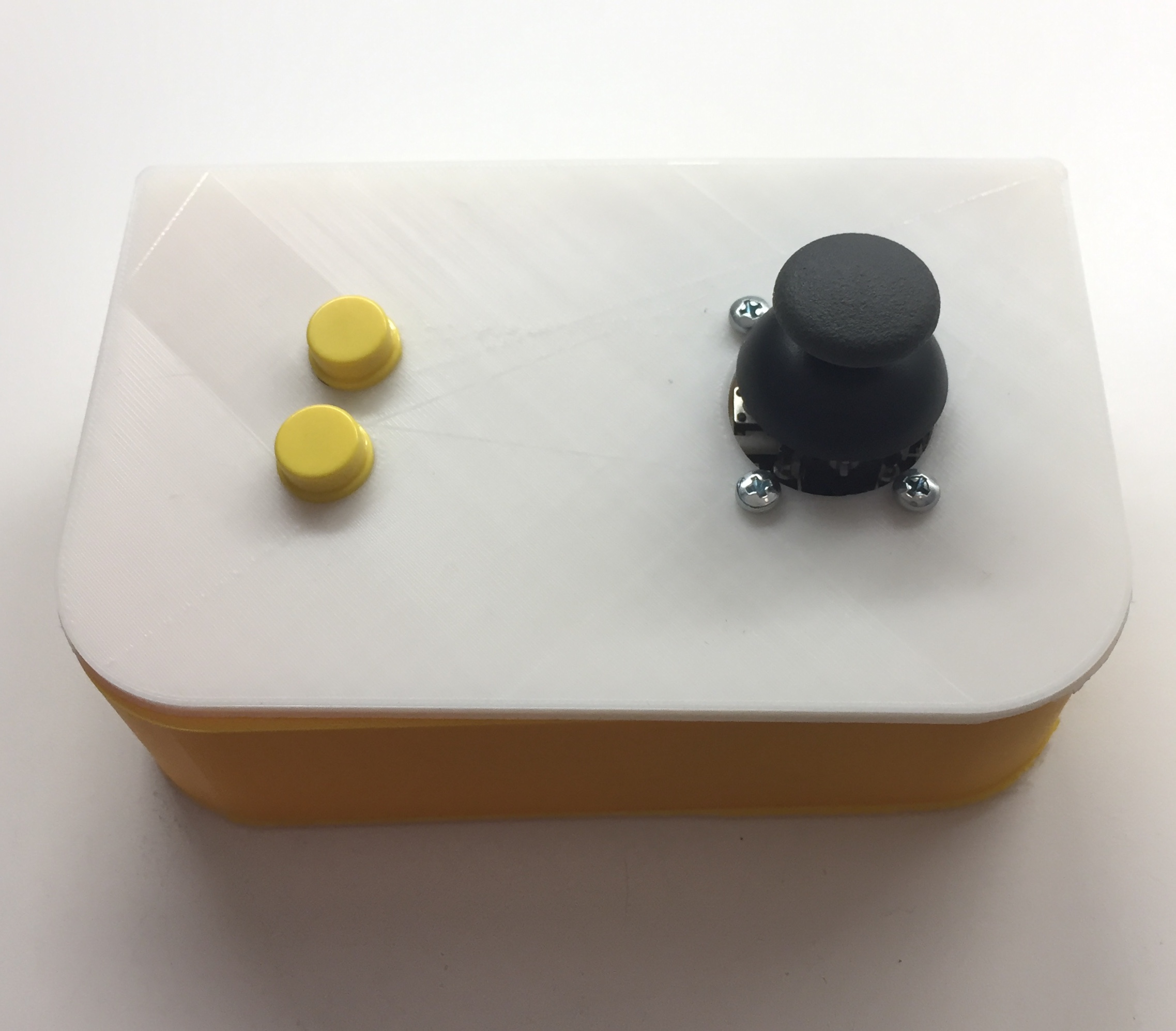
The joystick exits with 5 cables, GND, VCC, x and y axis and the joystick pressed pin
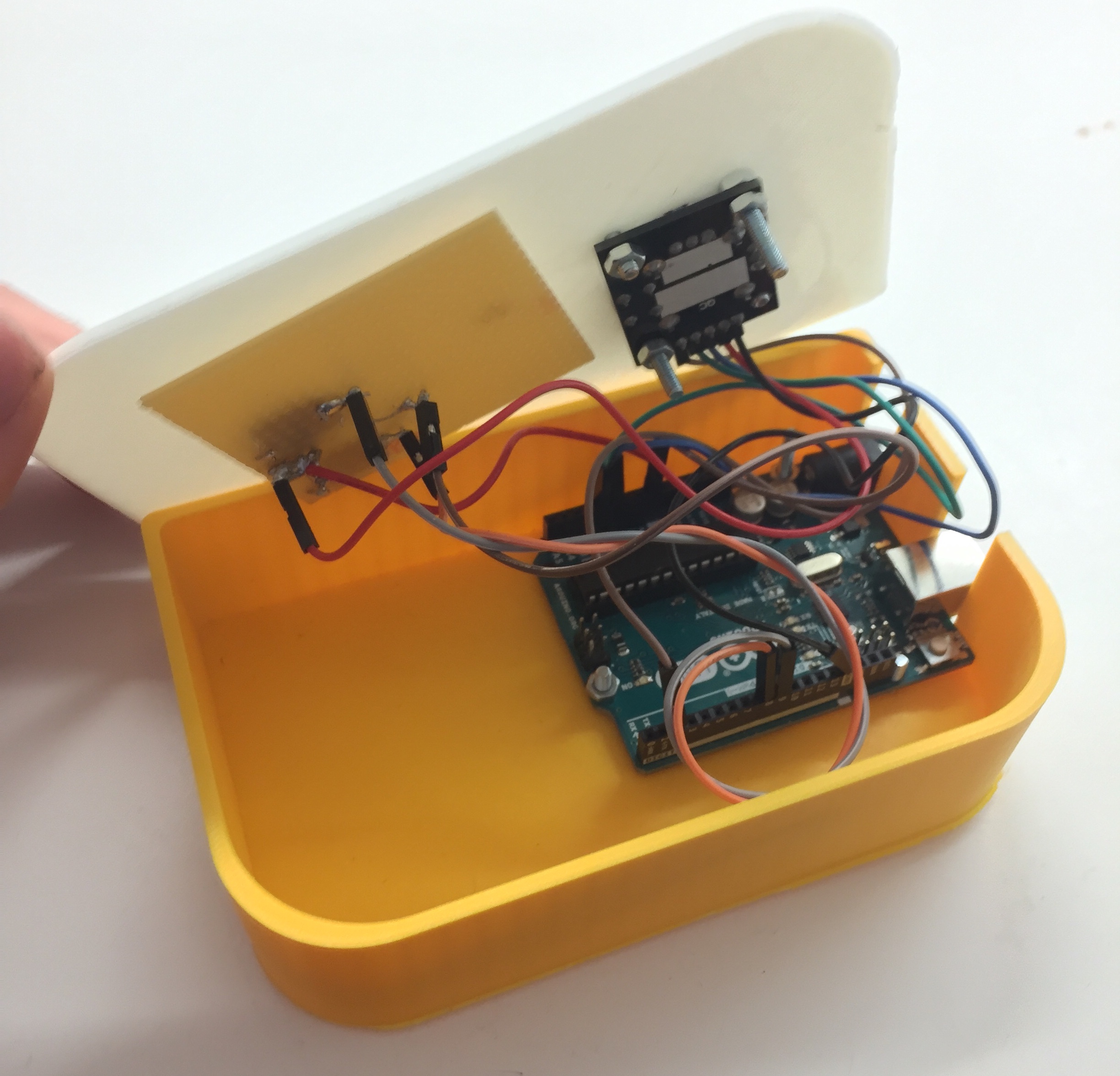
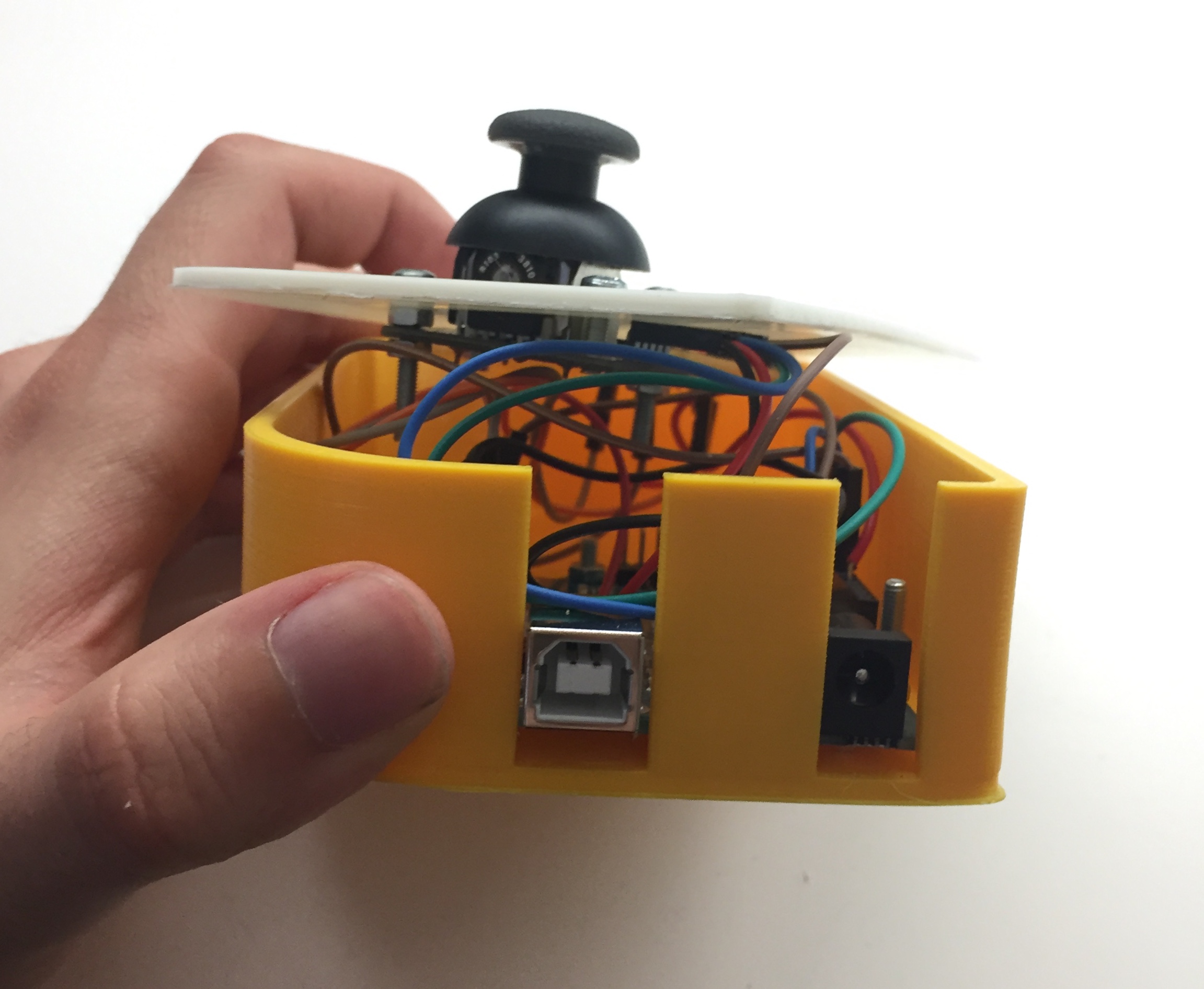
👨🏻💻 Personal Dev Setup (openFrameworks XCode..)

Tons of things have happened in the last months.. The most important one being that I'm currently in London doing an MA in Computational Arts!
Maybe I'll write an article about it, but as for now you can just have a sneak peek here: http://doc.gold.ac.uk/compartsblog/index.php/work/popup2018/
No, let's get back into topic. It has been some time since I started programming, and I changed my workflow and IDEs many times, adapting to different fields.. web development, python, realtime stuff with openframeworks..
Through the Streets of Rome
È passato ormai quasi un anno da quando ho iniziato ad interessarmi concretamente al mondo della Data Visualization, seguendo un breve corso alla RUFA intitolato Open and Big Data Visualization: L’estetica dei flussi.
Da quel corso di 8 lezioni ne è poi uscito fuori un piccolo spunto per il mio progetto finale, “I trasporti”, che ho iniziato a portare con me anche dopo la presentazione finale del corso. Sono un pendolare praticamente fin da quando ho finito il liceo e ho sempre preferito il trasporto pubblico a quello privato. Non per chissà quale vezzo “comunitario”, ma semplicemente perché viaggiare sui mezzi mi ha sempre dato la possibilità di ottimizzare il mio tempo: leggendo, studiando – spesso lavorando – durante quei piccoli intermezzi tra un pit stop e l’altro. Il progetto che presento qui è frutto proprio di questo: 1 anno di lavoro inframmezzato, spezzato, realizzato a tratti tra mille gadget tecnologici diversi (laptop, tablet, smartphone, carta e penna..) tra mille lavori diversi, sul caro Freccia Nera Velletri – Roma. Nasceva come visualizzazione interattiva orientata al web (D3js), più focalizzata sulla tecnica che su altro. Poi si è evoluto con me, dopo che ho iniziato a conoscere sempre di più il mondo del design generativo, fino ad approdare su un software totalmente diverso: Houdini. Così è fuggita via l’interattività a favore di una maggiore libertà durante il processo creativo. Ne è cambiata anche la finalità: un lavoro un po’ più improntato sull’informare e comunicare piuttosto che sul trasmettere.
Importing Kinect's point clouds in Houdini
Hi guys!
Just to let you know, this year we’re facing an extremely hot summer here in Italy (50 degrees in some cities!), so as you would image sitting all day in front of a screen is getting quite challenging.. nonetheless, I’m still too excited about learning Houdini to stop my researches! This time I picked up an old time classic from the interactive world, the Kinect , and I wanted to push it a little forward. I wanted to import point cloud animations into Houdini, and manipulate them in all the magical ways that this software lets us do.
Exporting .ply from Openframeworks
As a first step, you need to create the point cloud animation by recording the kinect data.
I’m using OpenFrameworks in order to connect with the Kinect and export a binary .ply file for each frame received.
On my github repo you’ll find the code, which is very easy and mostly grabbed online and from the examples of the official library. A .ply file contains a header and a list of x,y,z position for each point. The header structure can be seen from https://en.wikipedia.org/wiki/PLY_(file_format) and the list of points in our case was supplied as stream of bytes (see https://stackoverflow.com/questions/20400128/how-to-write-a-file-byte-by-byte-using-c)).
Using openframeworks without XCode
It’s been quite a long time since I’ve been using Atom for developing nodejs apps, but a few months ago I’ve decided to migrate to Visual Studio Code, and I must say that I don’t regret this decision. Code is faster, has a tons of extensions and great support for many different languages.
Last but not least, typing code . in terminal in order to open Code in the current directory is really cool. 😁
So when I came back to openframeworks and all its XCode thing I felt a little overwhelmed, as if there were too many things before me and the code that I was writing. XCode is a very powerful IDE, but sometimes you need the comfort of something a little lighter.. which brings us back to the title:
Using openframeworks without XCode
It’s really easier than you may think, since OF supports make files on macOs!
I have to thanks a random sfpc repository I found which documented the process of using Sublime Text instead of XCode (I’ve lost the correct link, it’s somewhere in their github).
Here’s my gist showing how to do it with Visual Studio Code (but really, you should be able to reproduce the steps in most text editors).
This first file is an example of a c_cpp_properties.json file and below it you’ll find all the instructions.