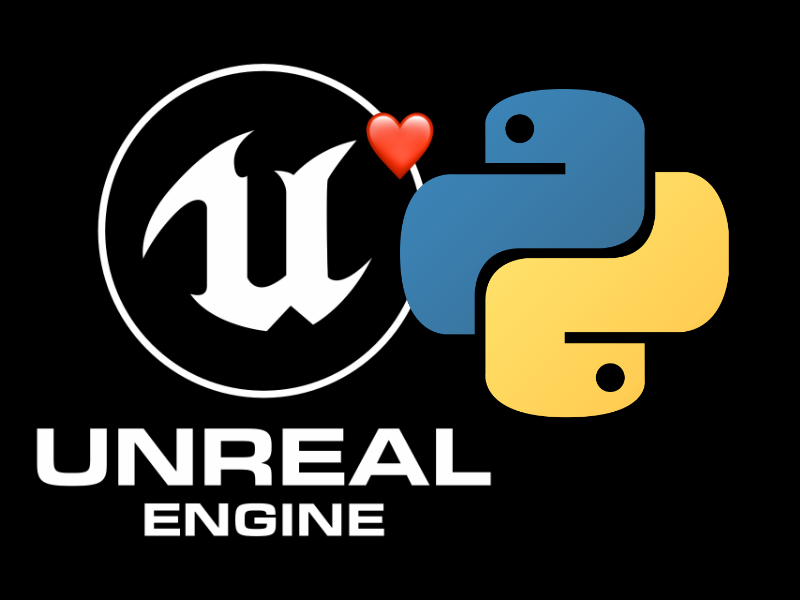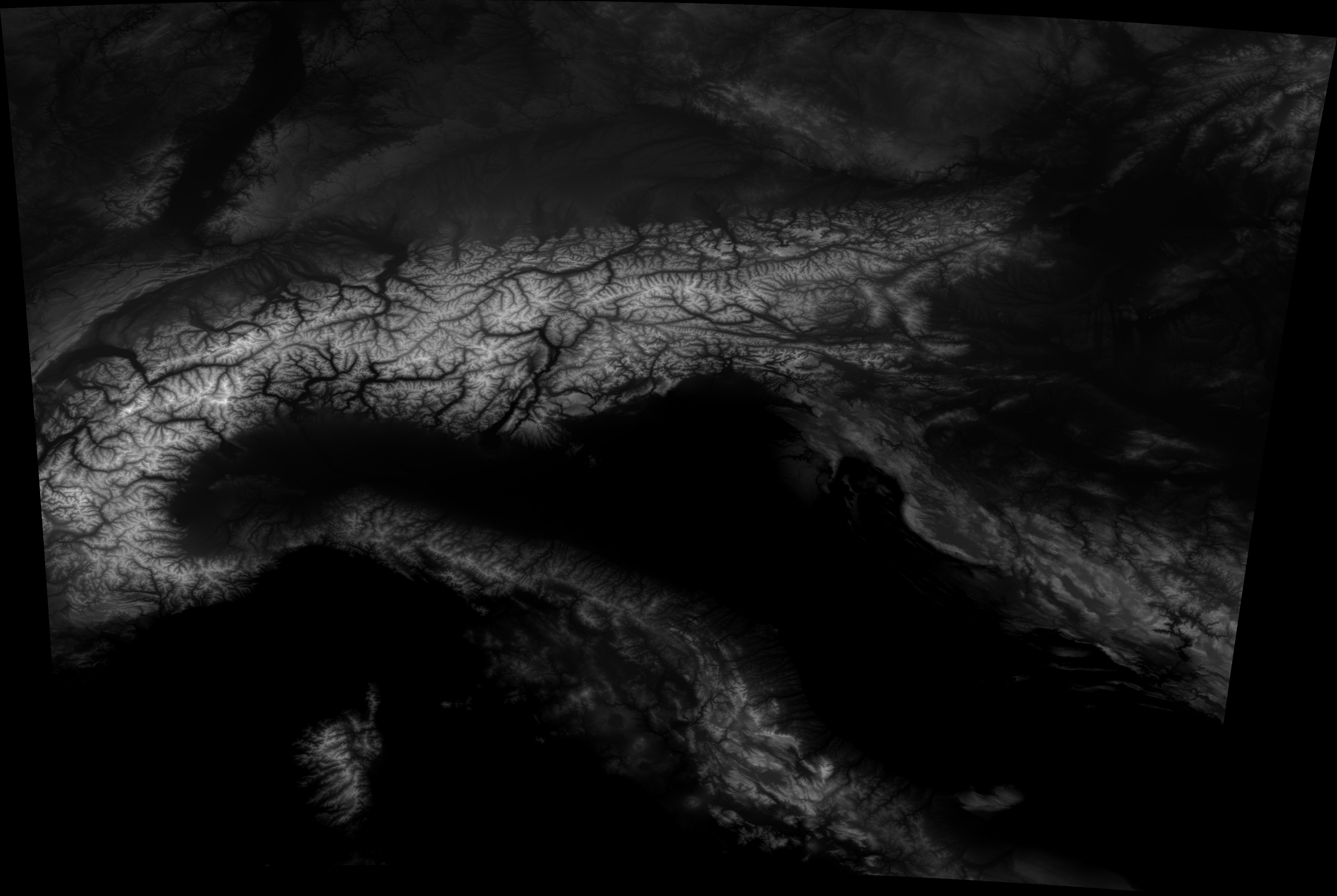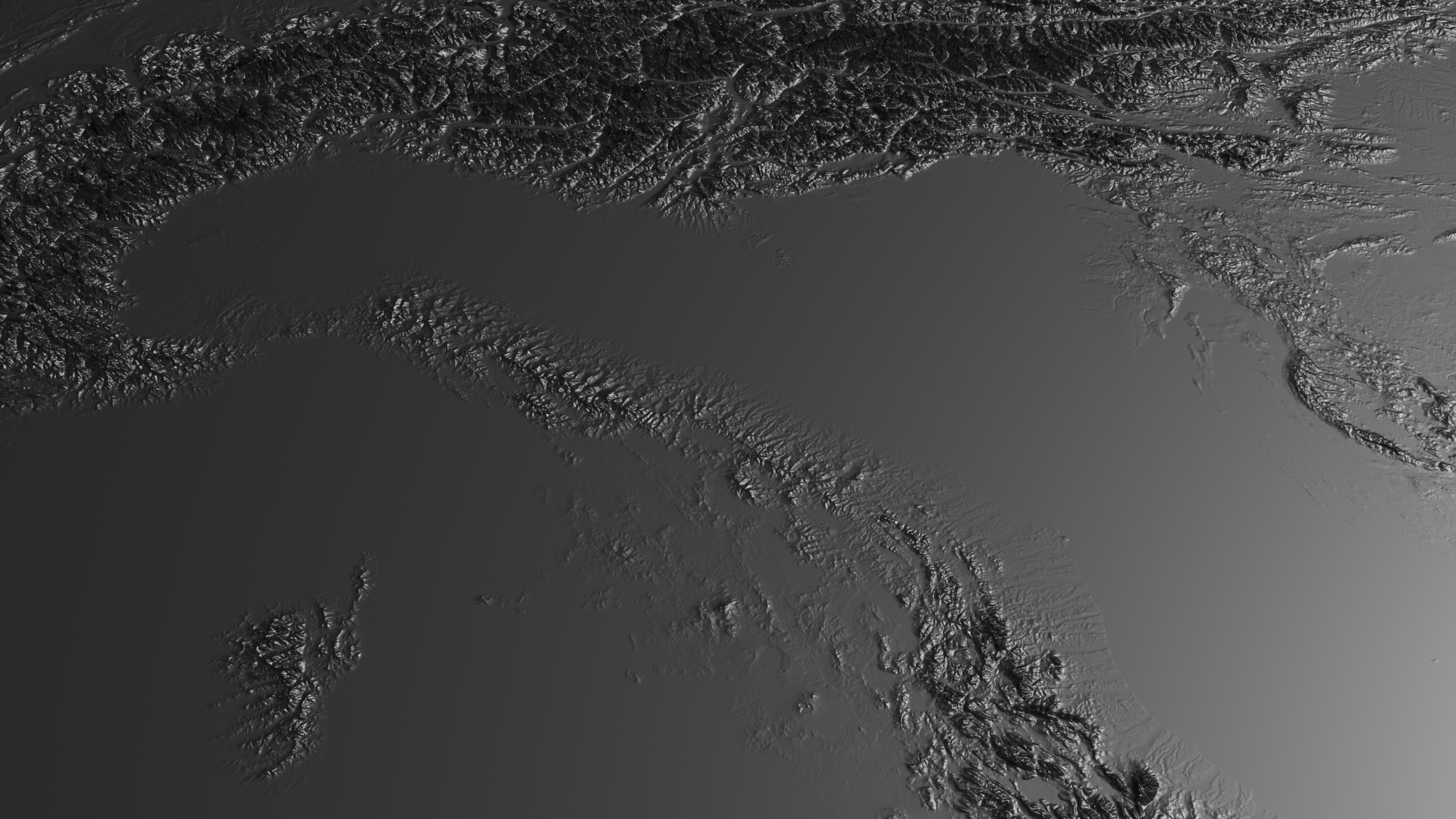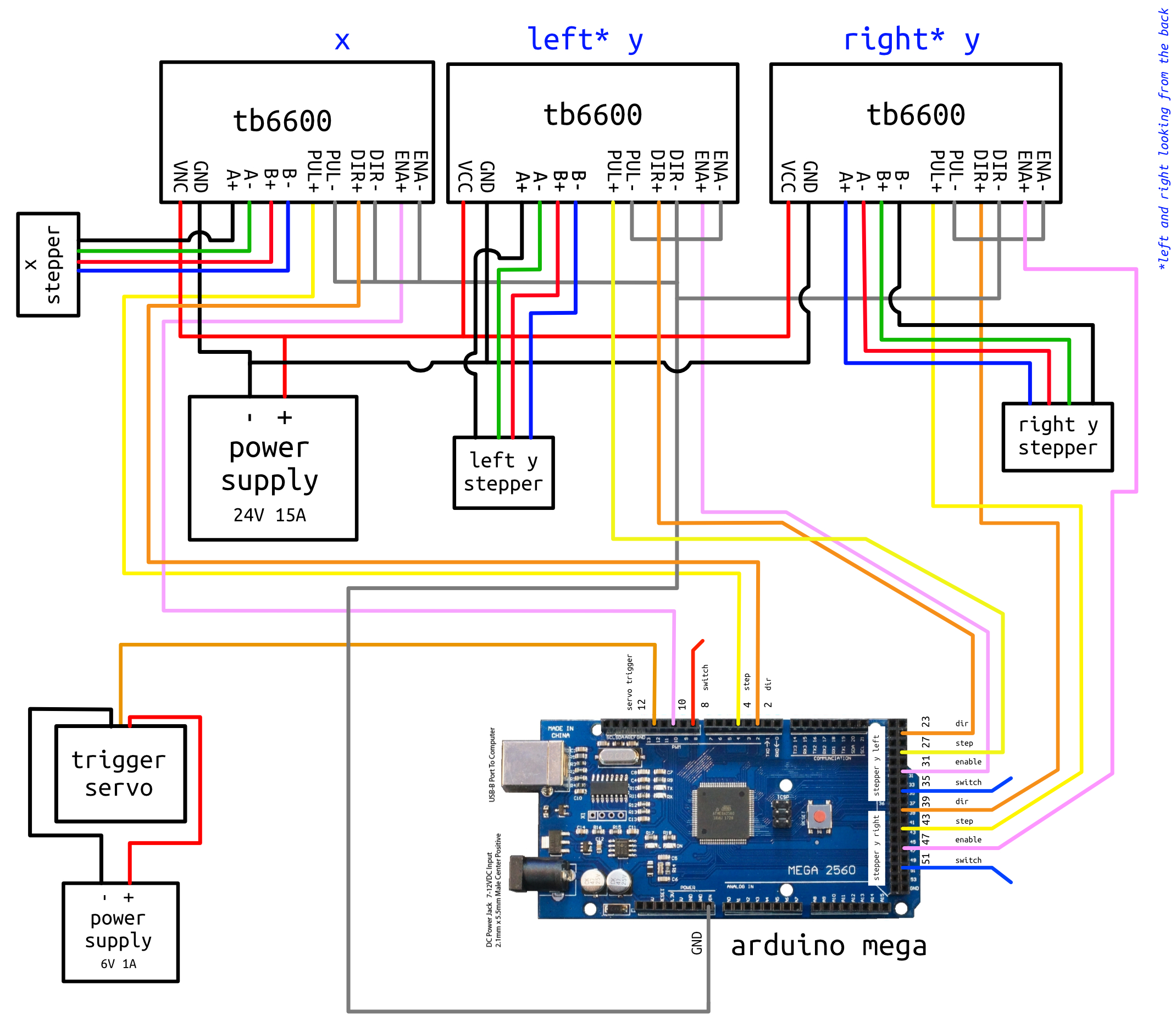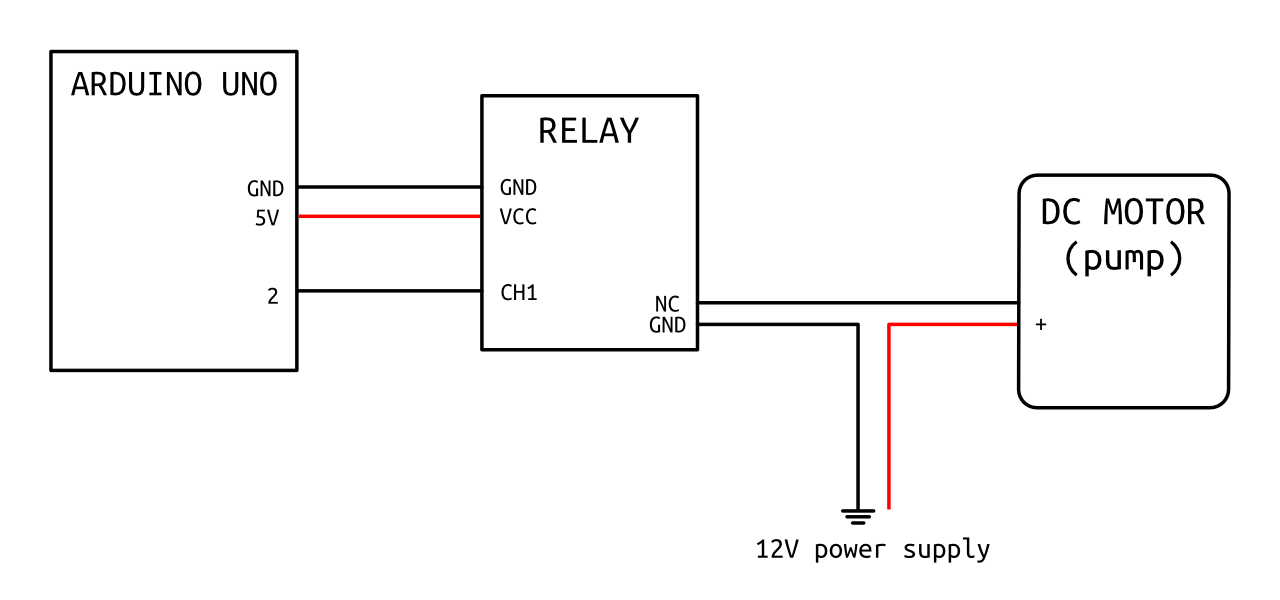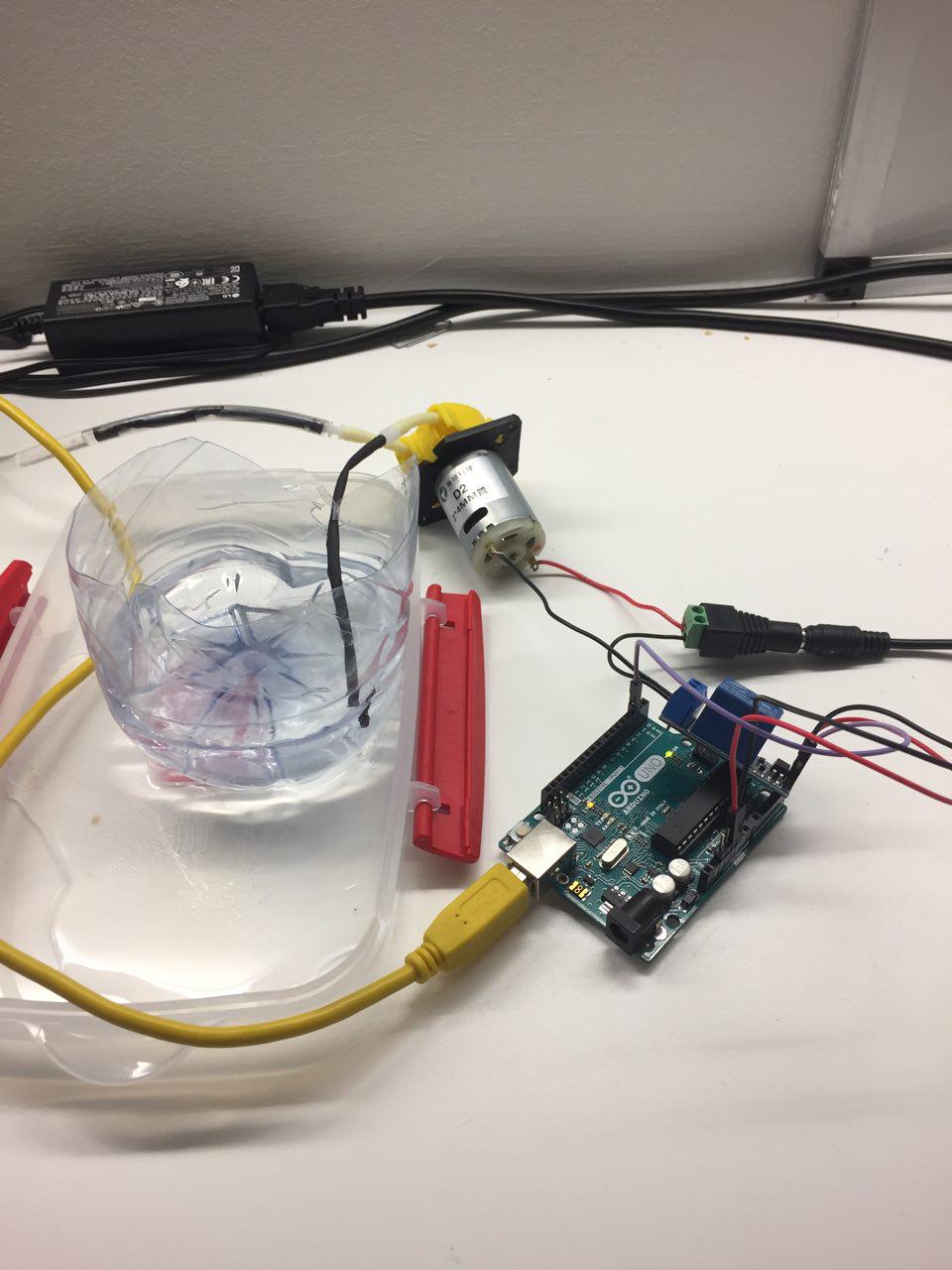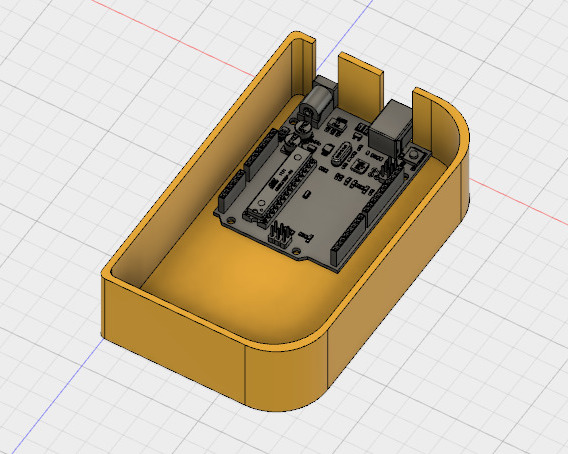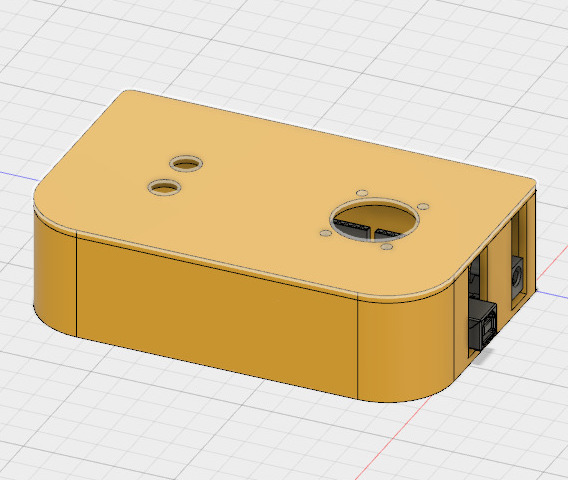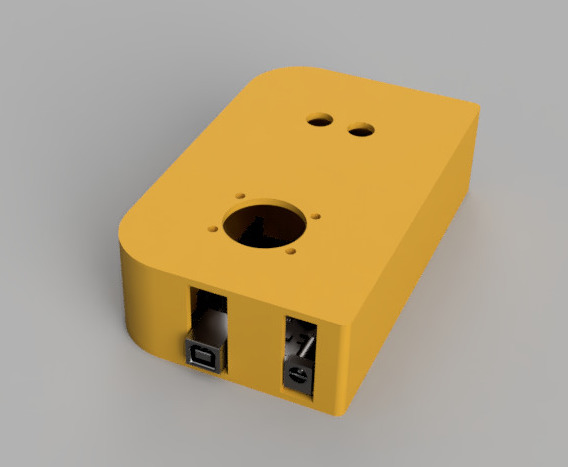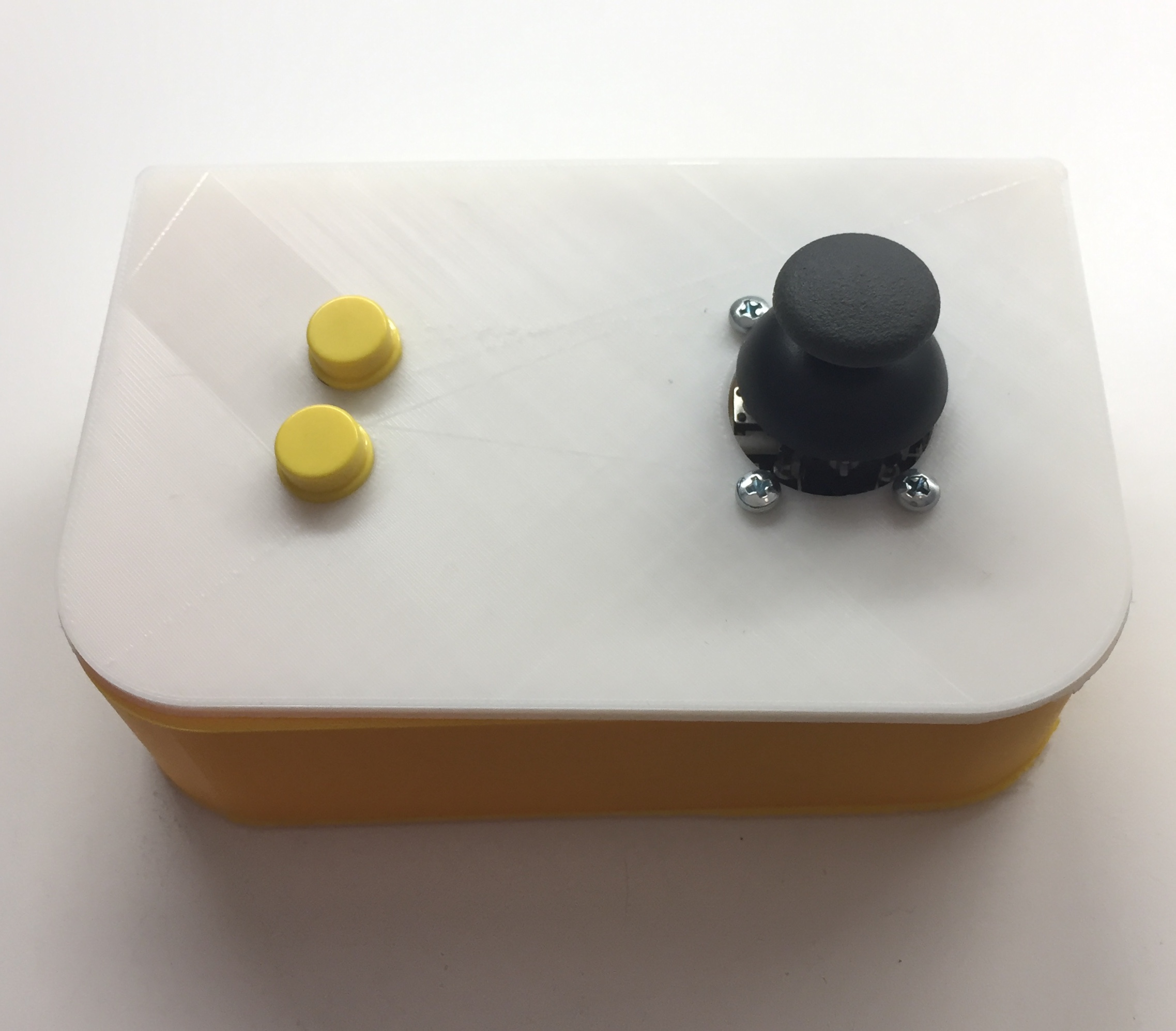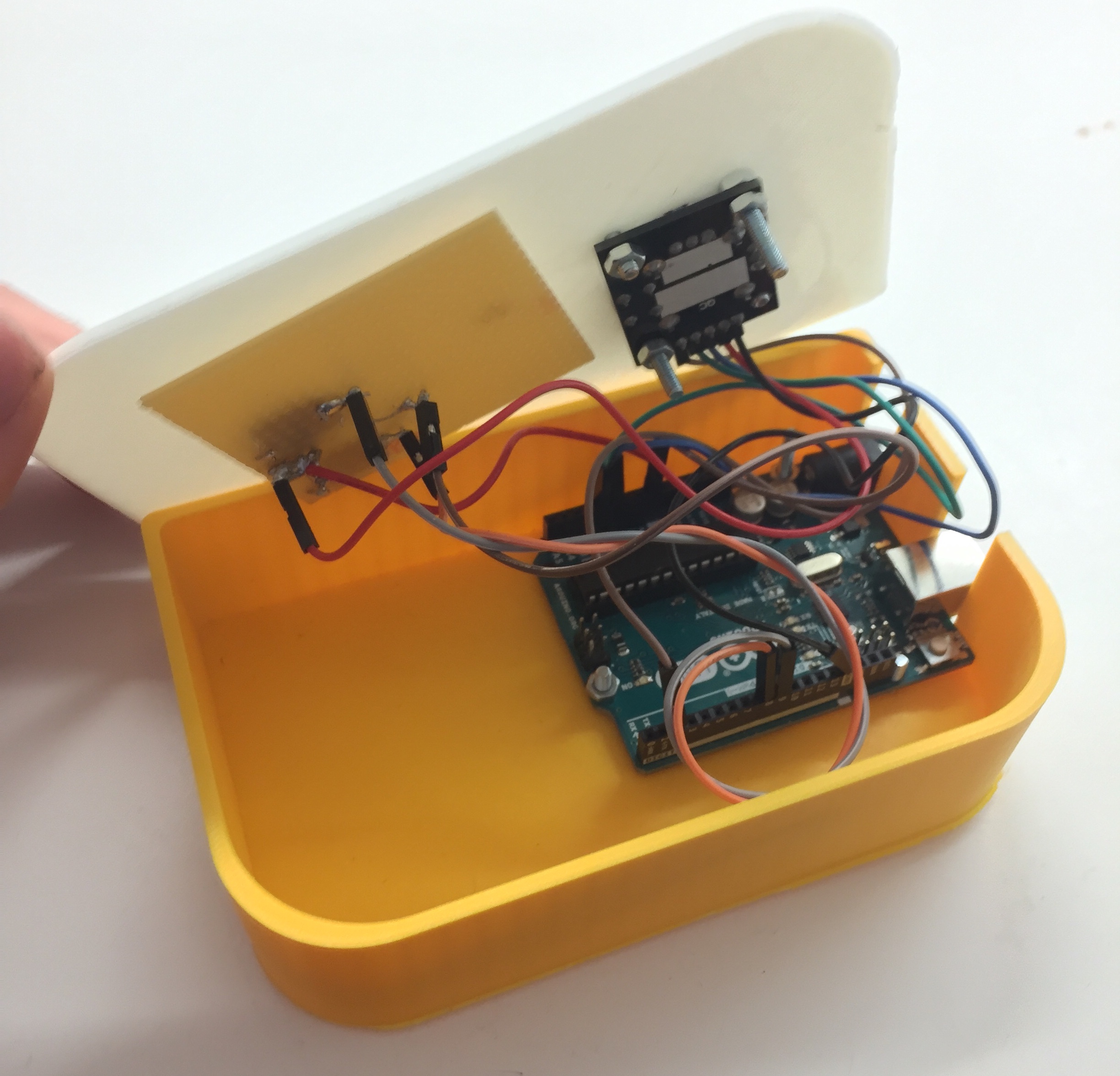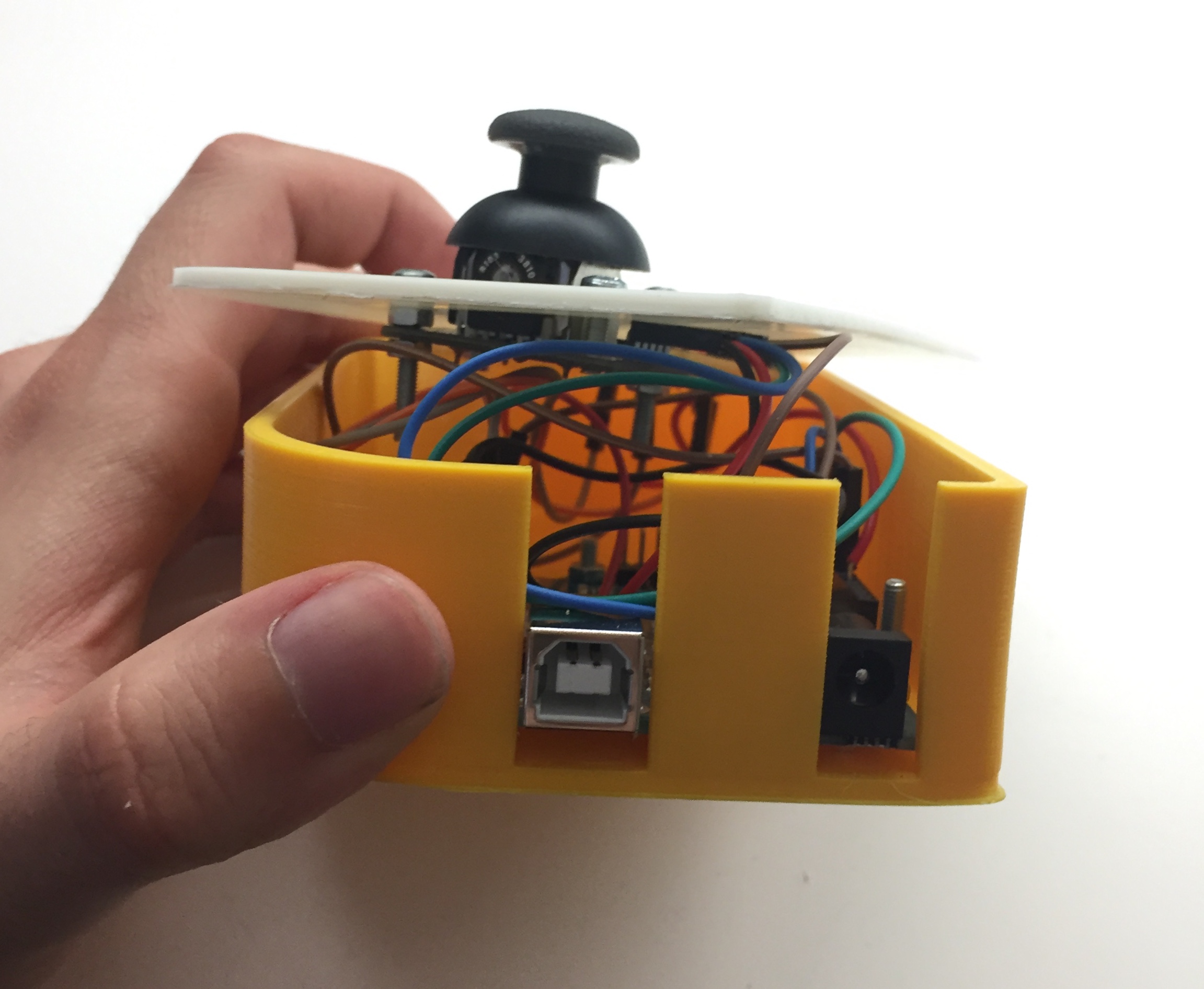Note: this article is subject to be updated as soon as I find a framework that meets my criteria! If you find anything that can be proved to be incorrect, please let me know so I can address it.
What I am looking for?
A shell friendly, text-editor agnostic framework for creating visuals that is fun and has good enough performance. Hot-reloading would be great. An interpreted language wins over compiled ones: even if it's less performant, no compilation step means it's actually easier to stay in the zone and make something creative and interesting.